Queueing Messages using Celery with RabbitMQ Message Broker Server
RabbitMQ & Celery Tutorials
Installing RabbitMQ & Celery
Hello World RabbitMQ
Work Queues (Task Queues) : RabbitMQ
Exchanges - Publish/Subscribe : RabbitMQ
Multiple bindings - Routing : RabbitMQ
Queueing Messages using Celery with RabbitMQ Message Broker Server
We have already installed RabbitMQ and Celery in previous chapter: Installing RabbitMQ & Celery.
The picture below demonstrates how RabbitMQ works:
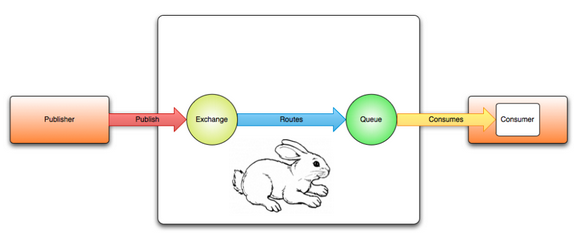
Picture from slides.com.
When we have a Celery working with RabbitMQ, the diagram below shows the work flow.

Picture from AMQP, RabbitMQ and Celery - A Visual Guide For Dummies.
Though Celery provides us lots of features, in this tutorial, we're going to deal with only the minimal basics.
We need to create a Celery instance in order to use celery's task queuing capabilities. This is a simple process of importing the package, creating an "app", and then setting up the tasks that celery will be able to execute in the background.
Here is our code, task.py:
from celery import Celery
app = Celery('tasks', backend='amqp', broker='amqp://')
@app.task(ignore_result=True)
def print_hello():
print 'Hello World!'
@app.task
def gen_prime(x):
multiples = []
results = []
for i in xrange(2, x+1):
if i not in multiples:
results.append(i)
for j in xrange(i*i, x+1, i):
multiples.append(j)
return results
We may want to put our worker process ready for work in the background:
$ celery worker -A tasks & ... -------------- celery@k v3.1.13 (Cipater) ---- **** ----- --- * *** * -- Linux-3.13.0-27-generic-x86_64-with-Ubuntu-14.04-trusty -- * - **** --- - ** ---------- [config] - ** ---------- .> app: tasks:0x7f3f967d4610 - ** ---------- .> transport: amqp://guest:**@localhost:5672// - ** ---------- .> results: amqp - *** --- * --- .> concurrency: 2 (prefork) -- ******* ---- --- ***** ----- [queues] -------------- .> celery exchange=celery(direct) key=celery ...
Note that the exchange type is direct and the key is celery.
We spawned the worker process in background. We can see how it works using Python interpreter:
>>> from tasks import print_hello >>> from tasks import gen_prime >>> print_hello() Hello World! >>> primes = gen_prime(1000) >>> print primes [2, 3, 5, 7, 11, 13, 17, 19, 23, 29, 31, 37, 41, 43, 47, 53, 59, 61, 67, 71, 73, 79, 83, 89, 97, 101, 103, 107, 109, 113, 127, 131, 137, 139, 149, 151, 157, 163, 167, 173, 179, 181, 191, 193, 197, 199, 211, 223, 227, 229, 233, 239, 241, 251, 257, 263, 269, 271, 277, 281, 283, 293, 307, 311, 313, 317, 331, 337, 347, 349, 353, 359, 367, 373, 379, 383, 389, 397, 401, 409, 419, 421, 431, 433, 439, 443, 449, 457, 461, 463, 467, 479, 487, 491, 499, 503, 509, 521, 523, 541, 547, 557, 563, 569, 571, 577, 587, 593, 599, 601, 607, 613, 617, 619, 631, 641, 643, 647, 653, 659, 661, 673, 677, 683, 691, 701, 709, 719, 727, 733, 739, 743, 751, 757, 761, 769, 773, 787, 797, 809, 811, 821, 823, 827, 829, 839, 853, 857, 859, 863, 877, 881, 883, 887, 907, 911, 919, 929, 937, 941, 947, 953, 967, 971, 977, 983, 991, 997]
Not sure it's using background worker or not. However, if we run time consuming task by putting a big number, it will hang if not running on background worker:
>>> primes = gen_prime(100000)
Indeed! Clearly, it's not using the worker in the background. But there is a way to use it: .delay() method:
>>> primes = gen_prime.delay(100000)
It immediately give us the prompt back, and we can check the status of the function as well.
>>> primes.ready() False >>> primes.ready() False >>> primes.ready() True >>> print primes.get() [2, 3, 5, 7, 11, 13, 17, 19, 23, 29, 31, 37, 41, 43, 47, 53, 59, 61, 67 ....
- How To Use Celery with RabbitMQ to Queue Tasks on an Ubuntu VPS
- AMQP, RabbitMQ and Celery - A Visual Guide For Dummies
RabbitMQ & Celery Tutorials
Installing RabbitMQ & Celery
Hello World RabbitMQ
Work Queues (Task Queues) : RabbitMQ
Exchanges - Publish/Subscribe : RabbitMQ
Multiple bindings - Routing : RabbitMQ
Queueing Messages using Celery with RabbitMQ Message Broker Server
Python tutorial
Python Home
Introduction
Running Python Programs (os, sys, import)
Modules and IDLE (Import, Reload, exec)
Object Types - Numbers, Strings, and None
Strings - Escape Sequence, Raw String, and Slicing
Strings - Methods
Formatting Strings - expressions and method calls
Files and os.path
Traversing directories recursively
Subprocess Module
Regular Expressions with Python
Regular Expressions Cheat Sheet
Object Types - Lists
Object Types - Dictionaries and Tuples
Functions def, *args, **kargs
Functions lambda
Built-in Functions
map, filter, and reduce
Decorators
List Comprehension
Sets (union/intersection) and itertools - Jaccard coefficient and shingling to check plagiarism
Hashing (Hash tables and hashlib)
Dictionary Comprehension with zip
The yield keyword
Generator Functions and Expressions
generator.send() method
Iterators
Classes and Instances (__init__, __call__, etc.)
if__name__ == '__main__'
argparse
Exceptions
@static method vs class method
Private attributes and private methods
bits, bytes, bitstring, and constBitStream
json.dump(s) and json.load(s)
Python Object Serialization - pickle and json
Python Object Serialization - yaml and json
Priority queue and heap queue data structure
Graph data structure
Dijkstra's shortest path algorithm
Prim's spanning tree algorithm
Closure
Functional programming in Python
Remote running a local file using ssh
SQLite 3 - A. Connecting to DB, create/drop table, and insert data into a table
SQLite 3 - B. Selecting, updating and deleting data
MongoDB with PyMongo I - Installing MongoDB ...
Python HTTP Web Services - urllib, httplib2
Web scraping with Selenium for checking domain availability
REST API : Http Requests for Humans with Flask
Blog app with Tornado
Multithreading ...
Python Network Programming I - Basic Server / Client : A Basics
Python Network Programming I - Basic Server / Client : B File Transfer
Python Network Programming II - Chat Server / Client
Python Network Programming III - Echo Server using socketserver network framework
Python Network Programming IV - Asynchronous Request Handling : ThreadingMixIn and ForkingMixIn
Python Coding Questions I
Python Coding Questions II
Python Coding Questions III
Python Coding Questions IV
Python Coding Questions V
Python Coding Questions VI
Python Coding Questions VII
Python Coding Questions VIII
Python Coding Questions IX
Python Coding Questions X
Image processing with Python image library Pillow
Python and C++ with SIP
PyDev with Eclipse
Matplotlib
Redis with Python
NumPy array basics A
NumPy Matrix and Linear Algebra
Pandas with NumPy and Matplotlib
Celluar Automata
Batch gradient descent algorithm
Longest Common Substring Algorithm
Python Unit Test - TDD using unittest.TestCase class
Simple tool - Google page ranking by keywords
Google App Hello World
Google App webapp2 and WSGI
Uploading Google App Hello World
Python 2 vs Python 3
virtualenv and virtualenvwrapper
Uploading a big file to AWS S3 using boto module
Scheduled stopping and starting an AWS instance
Cloudera CDH5 - Scheduled stopping and starting services
Removing Cloud Files - Rackspace API with curl and subprocess
Checking if a process is running/hanging and stop/run a scheduled task on Windows
Apache Spark 1.3 with PySpark (Spark Python API) Shell
Apache Spark 1.2 Streaming
bottle 0.12.7 - Fast and simple WSGI-micro framework for small web-applications ...
Flask app with Apache WSGI on Ubuntu14/CentOS7 ...
Fabric - streamlining the use of SSH for application deployment
Ansible Quick Preview - Setting up web servers with Nginx, configure enviroments, and deploy an App
Neural Networks with backpropagation for XOR using one hidden layer
NLP - NLTK (Natural Language Toolkit) ...
RabbitMQ(Message broker server) and Celery(Task queue) ...
OpenCV3 and Matplotlib ...
Simple tool - Concatenating slides using FFmpeg ...
iPython - Signal Processing with NumPy
iPython and Jupyter - Install Jupyter, iPython Notebook, drawing with Matplotlib, and publishing it to Github
iPython and Jupyter Notebook with Embedded D3.js
Downloading YouTube videos using youtube-dl embedded with Python
Machine Learning : scikit-learn ...
Django 1.6/1.8 Web Framework ...
Ph.D. / Golden Gate Ave, San Francisco / Seoul National Univ / Carnegie Mellon / UC Berkeley / DevOps / Deep Learning / Visualization